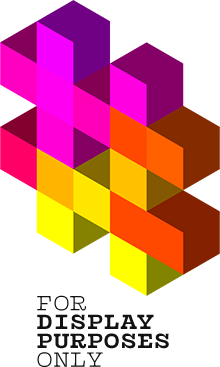Instagram bio is another place where you can talk a bit more about what your profile is and what you do.
But remember.
You only have 150 characters to use, so put only relevant information from your business point of view.
So, how to create successful bio for Instagram?
We will try to answer this question below.
Bio Instagram is a summary of your profile or company.
You can put there a link, hashtags and of course your description.
The biography must introduce you and indicate what content the recipient can find on your profile.
Example:
An example of a well-written biography can be the this profile:
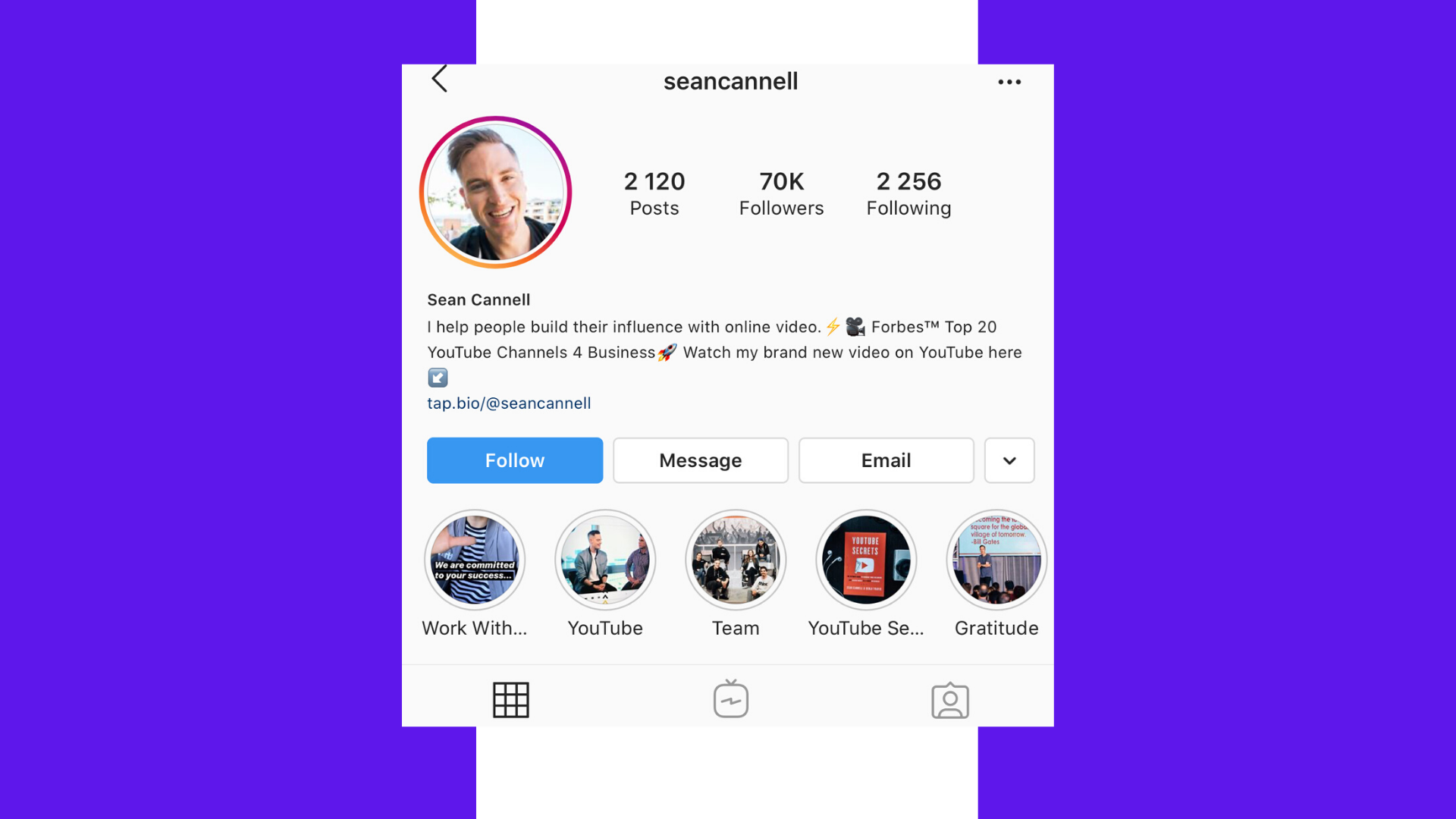
If you want potential advertisers to be able to contact you, add your email address (but not the one you use to log in to the application!).
Contact addresses are often used for spam, so you can make a small change in the address in the form [at] instead of “@”.
You will hinder the operation of bots and people interested in cooperation will still be able to contact you.
Link in the profile – what should it lead to?
Answer three important questions:
- Where does the link on your profile go to on the web?
- Do you use the full potential of this function?
- Is the link still working?
Check it out immediately.
Think about what goal you want to achieve by using this link and how it relates to your recipients on Instagram.
- Will people who follow you use this link and find valuable content there?
- Does it relate to what you do and is it related to the topic of your profile?
- What goals does it have to achieve and are recipients on Instagram really those who will help you achieve them?
Remember that the link should always be up-to-date and where it leads it will achieve the brand’s goals (employer or your personal brand).
Example:
If you create a blog entry and your profile still doesn’t have the ability to share the link in relationships, you can add new, important texts targeted at your audience.
An example of using the link to share new blog entries is this profile:
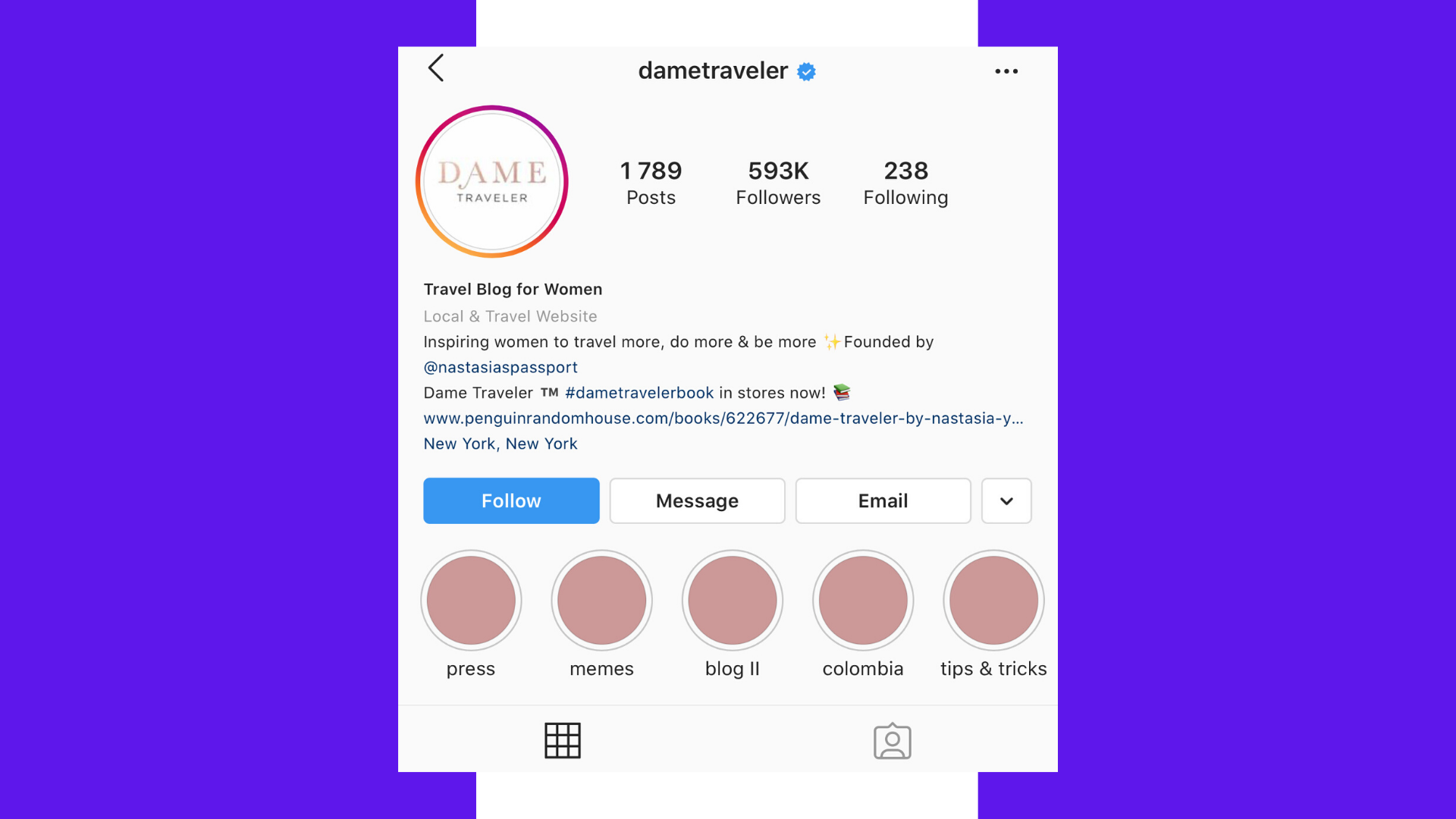
As a brand, however, you can update the link with new, important projects, blog entries or established collaborations and promotions.
Always mention links updates in your reports and descriptions!
Nobody follows changes to your description on an ongoing basis.
Instagram bio – resume
Remember to provide only important information that may be relevant to visitors to your profile.
Whether you’re a brand or creator, the biography determines what your profile is about.
Be concise and specific and remember to update links if you create in other channels.
Do not add unnecessary information that takes up space.
You only have 150 characters!
Read the previous article: Instagram name matters. How to choose the best username? | #3 Instagram Audit
Read the next article: How to plan Instagram strategy to improve your profile? | #2 Instagram Audit